Create field mapping
Query types except GET and DELETE require specific field mappings. Field mappings may be defined as subordinated field mappings for a query definition or for a field mapping. Thus, one may define hierarchical structure reflected in the returned or passed JSON string.
Create field mapping requires a field name and shows the mapping definition afterward in the mapping tree.
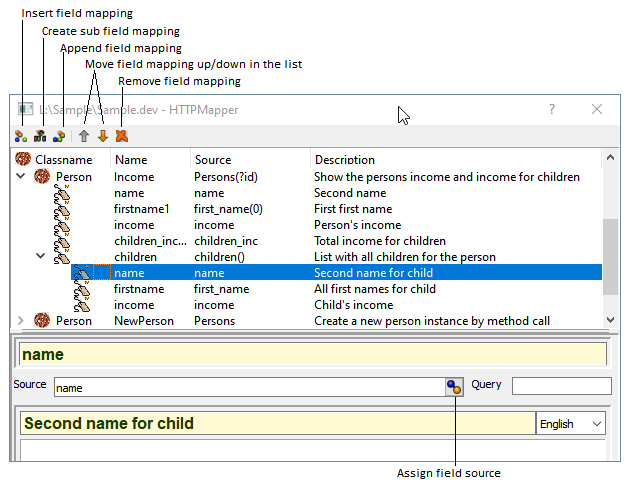
New field mappings may be inserted in front of the selected line (Insert field mapping) or appended at the end of the current hierarchy level (Append field mapping). In order to create a subordinated field mapping - typically for complex data types referenced in the selected field mapping the Create sub field mapping button should be used. Field mappings may be moved up or down in the selected hierarchy level using the Move field mapping up/down button. The Remove field mapping button will remove the selected field mapping ans all subordinated field mappings.
The Source path is the only optional field for the mapping. Similar to the query definition, a selection list may be shown using the Assign field source button.
Fields below are used for documentation purpose, only.

